Documentation + User Guide
Final Game Comparison to Concept Document Vision
The final game that was made successfully reached the idea in the concept document. It was a standard action gunfight game, similar to Metal Slug. The original game was to break through levels and fight monsters to reach the end to pass. This is easy to do in the final game. The audience of the game has not changed, and it is still suitable for all ages. This is consistent with the description in the concept document. The basic story and game style are also consistent with the concept document. The protagonist of the robot war uses guns to kill monsters. I The introduction to the background of the story is shortened so that people can read it faster instead of skipping because it is too long.
The difference from the concept document is that in the concept document, the player will switch weapons to kill the enemy and gain gold coins and experience. In the final game, I choose to shoot bullets with a gun and jump on the head of the zombie to kill the zombies, because time is limited And this method is more traditional and easier for players to operate. The second difference is that after killing monsters in the concept file, you will get gold coins and experience to upgrade the protagonist. In the final game, I chose to change it to Kill monsters or avoid monsters and touch the props to enter the next level. Because I canceled the function of switching weapons, players don’t need to buy weapons by killing monsters to gain experience and gold coins. This way, the difficulty of the game for players is reduced. The playability is also affected, but it also reduces the difficulty of making the game so that I have enough time to complete the entire game to ensure that the game will not have any loopholes. The third difference is that the scene design in the concept document is that the mechanical world is all It’s a robot. In the final game, a dark magic machine world is adopted. Because the introduction of the story background is to be shortened, I modified the story background. The scene in the game is more like a sewer where the player is more like a robot and the monster is Zombies, mice, minotaurs, skeletons and other magical creatures, this game style is more prominent and more attractive to players, and I added different music for each level, so that the background music of each level is consistent with the design style. Can give players a better gaming experience.
Feedback Summary
The test is now over and it’s relatively smooth. The testers gave me a lot of helpful suggestions. By watching them play the game, I also found some points that need to be modified. From the feedback, we can know that the game is well done. The artistic style is great, the music cannot be stopped in the places that need to be modified, and the sound is too loud. The player is not told in the player operation introduction that they can be killed by jumping on the head of the zombie, and the page font of the story background and operation introduction is too complicated Players can’t see clearly, too few levels need to increase the number of levels
Based on the first feedback, the following changes have been made. A button that can turn off the volume has been added to the player’s game interface, and the player can choose to turn off the volume when the music is too noisy. Two levels now have two different music.
The second modification is to add the ability to kill the zombies by jumping on the head of the zombie on the player operation page. The third modification is to change the font from the default font to a font that can make players read more clearly.
Asset List
Scripts
All of the scripts used are based upon those found in the practical exercises but have been modified significantly in many cases.
DestroyOnCollision
DestroySelfAndKillOtherOnCollision
(Destroys a bullet when it hits anything)
ExplosionOnDestroy
(Produces an explosion when an object is destroyed)
Mover
(Controls how the game object moves)
PlayerMovement
(Control players move)
PlayerShoot
(Creates bullets on key input when the player is able to shoot)
SceneSwitcher
(Changes active scene)
Story
(Controls the text shown after each level (not in practicals))
WrapAround
(Controls the player’s wrap around behaviour)
Box Collider 2D
(The character will be affected by the effect )
Rightbody 2D
(Let the characters have physical properties)
Sprites
Bullet
(Obtained from practicals)
Bat
(No external assistance)
BossOneBullet
(No external assistance)
cannonBullet
(No external assistance)
Dead
(No external assistance)
deadMan
(No external assistance)
Mouse
(No external assistance)
Player
(No external assistance)
walkingDead
(No external assistance)
User Guide
Game Name
Robot Fight
Game Description
In robot fighting, the player must pass through 6 levels. At the end of each level, there is a gem. The player needs to touch the gem to enter the next level. After the player is killed, the player will resurrect at this level until it passes
Controls:
D - Turn right and move
A - Turn left and move
Space -Jump
J -Shoot
Press enter to continue from from story scenes.
Game Screens
A start button to start the game and enter the story introduction

Pre level screen which contains information for the player about the story and aim of the game, as well as how to complete each level and the controls. The first level can be started from there by pressing the enter key.
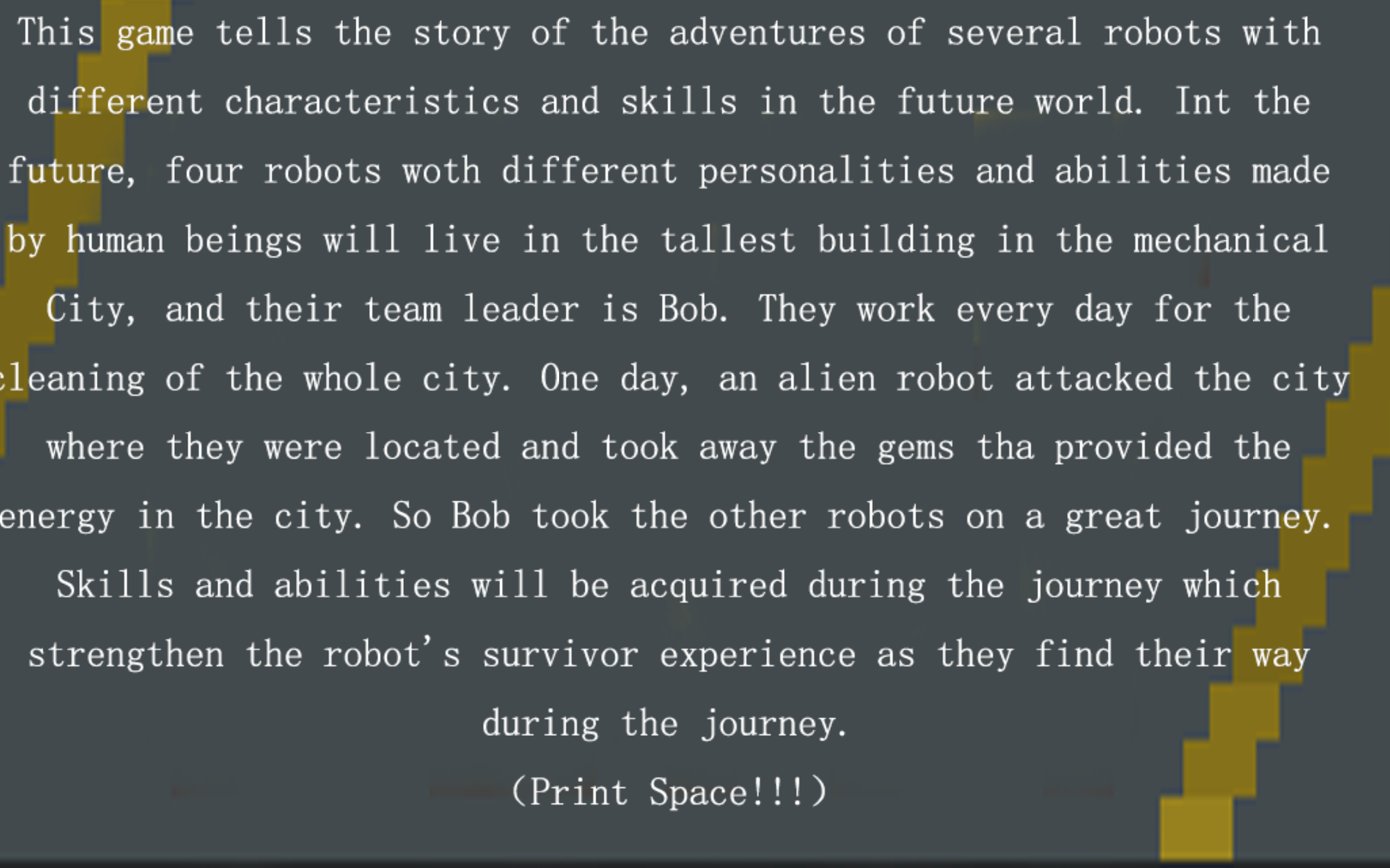
Introduction to the control, tell the player how to play the game, press the space bar to enter the next selection page
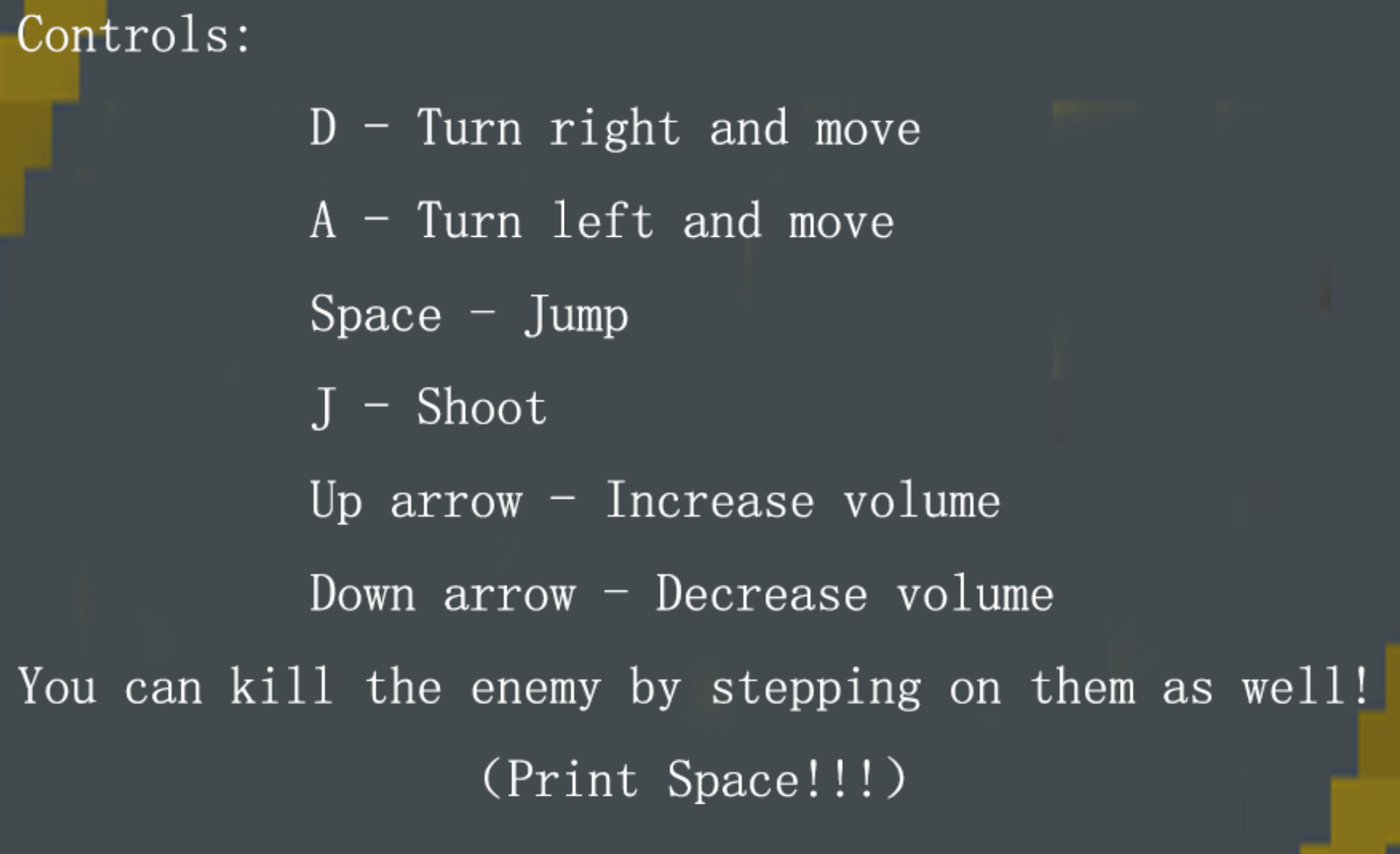
Choose a level, every time you pass a level will be recorded, you can enter the level you want to play in the level selection interface

Game scene,:players can use restart to replay this level
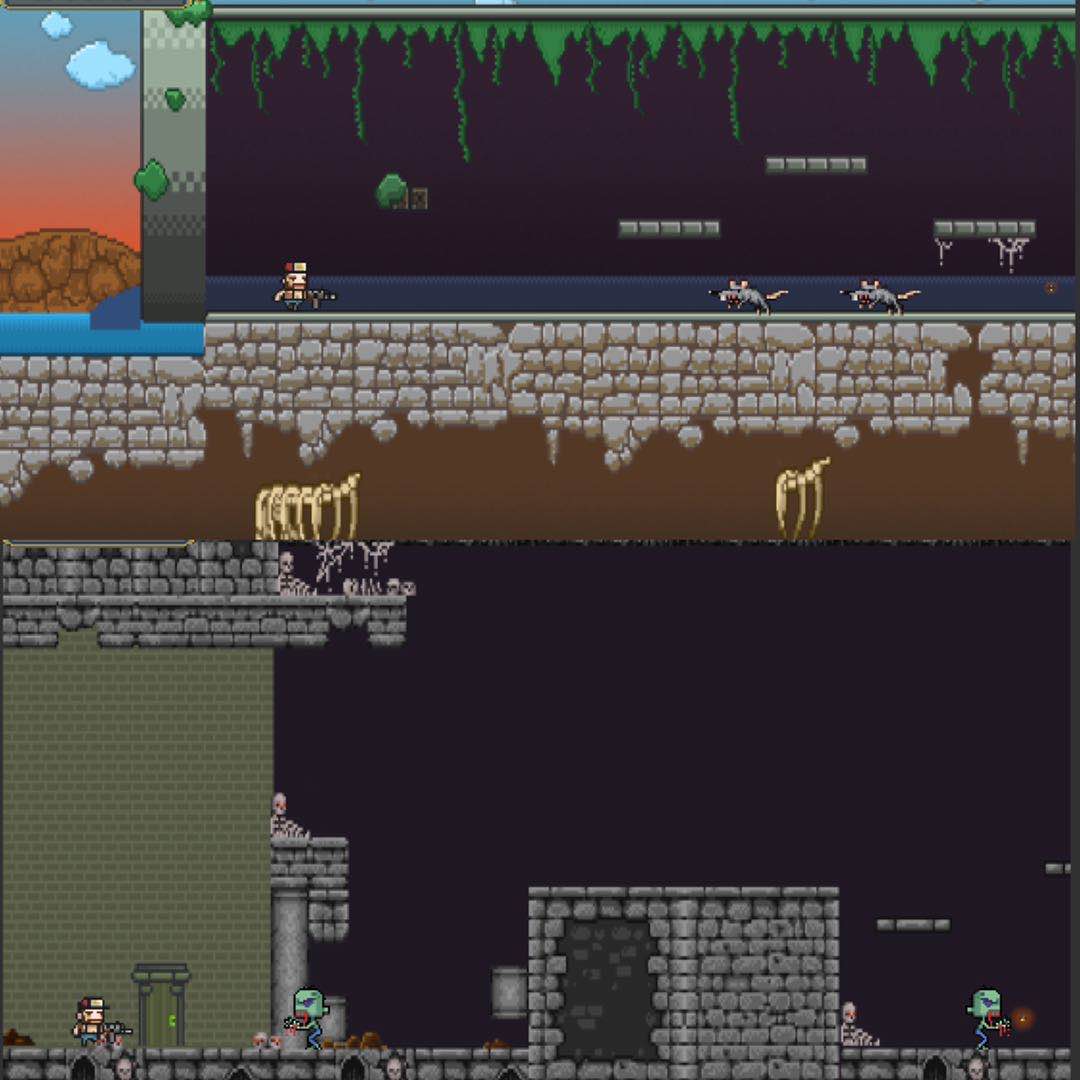
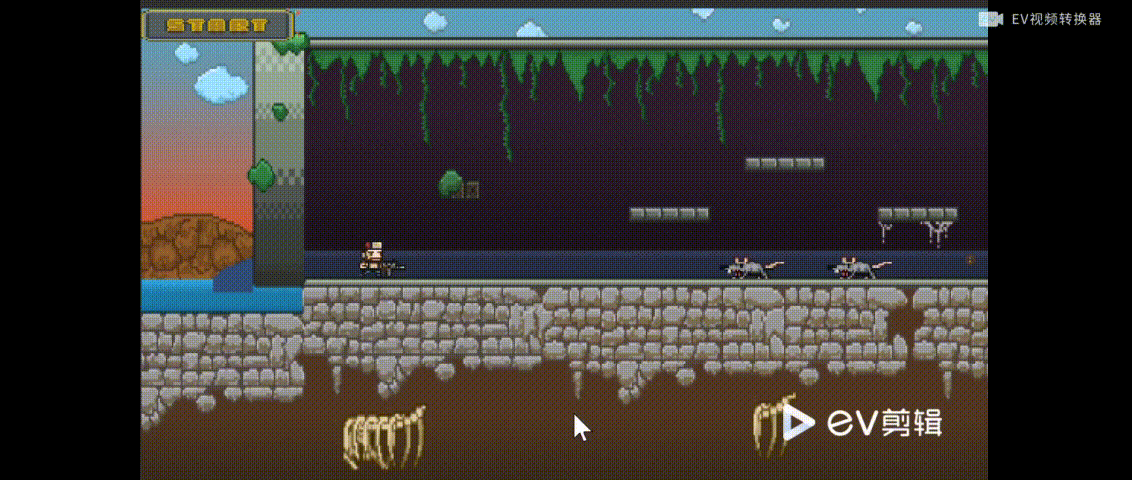
Monsters: mobs and bosses, to increase the fun and difficulty of the game
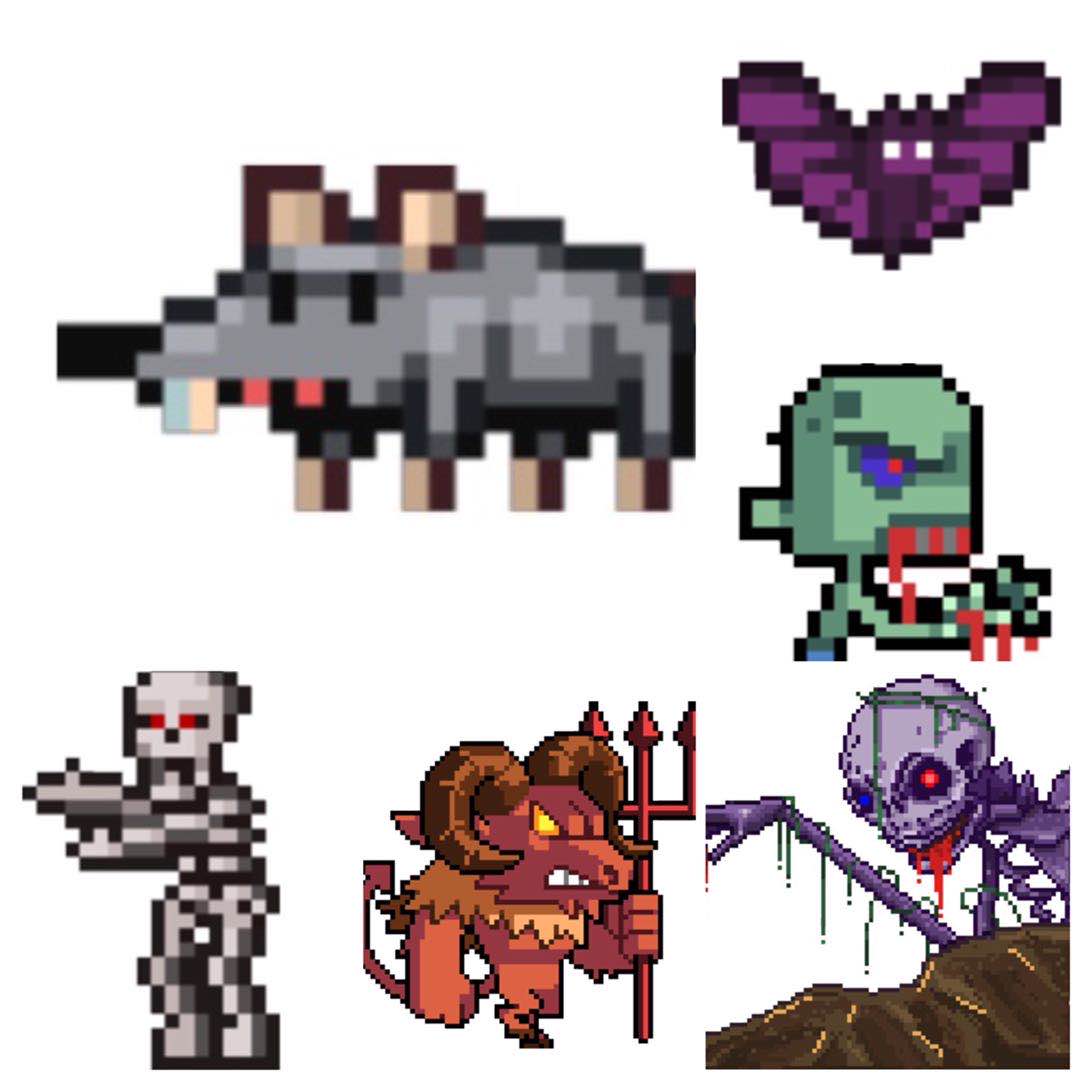
Shoot
Shoot a bullet, the bullet will kill the monsters
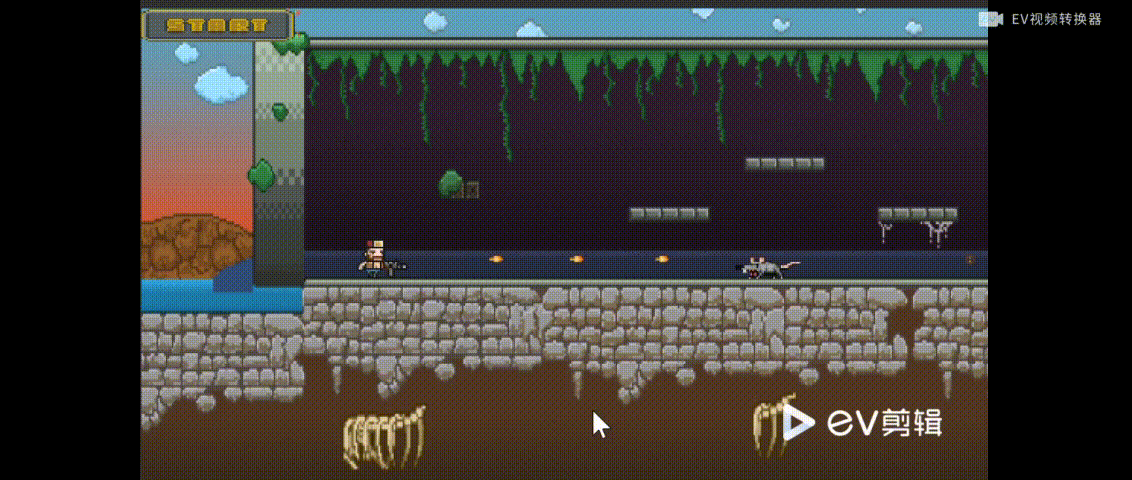
Jump
Jump on the monsters’head and kill them
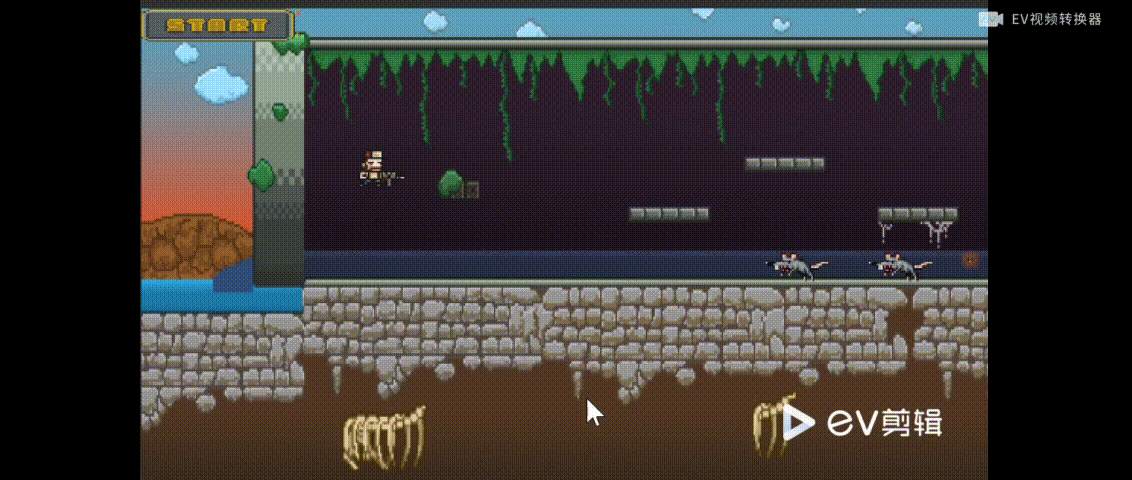
References
Youmengchuangke, 2018. . [online] Available at:
Robot fight
| Status | Released |
| Category | Physical game |
| Author | mingwei wang |
More posts
- Game Testing FeedbackOct 16, 2020
- Checkpoint 5 _ Polish and UIOct 05, 2020
- Game TestingOct 05, 2020
- Checkpoint 4 _Presentation / GraphicsOct 02, 2020
- Checkpoint 3 _Enemies / Interaction / PuzzlesSep 26, 2020
- Checkpoint 2 _Basic Level BlockingSep 13, 2020
- Checkpoint 1 _Player MovementSep 10, 2020
- robot fightAug 28, 2020
Leave a comment
Log in with itch.io to leave a comment.